 The Apple Macbook and I did not get on. I loved the UI, the screen, the keypad, trackpad etc, but I wonder if I had a dud unit. Certain functions just didnt work consistently and it was interminably slow. Coming from a laptop with a hard drive to a macbook with a solid state drive should have seen an increase in general speed, not the reverse.
The Apple Macbook and I did not get on. I loved the UI, the screen, the keypad, trackpad etc, but I wonder if I had a dud unit. Certain functions just didnt work consistently and it was interminably slow. Coming from a laptop with a hard drive to a macbook with a solid state drive should have seen an increase in general speed, not the reverse.
So, I started hunting for an ultrabook – knowing full well that I really want an imac – and in comparison to my current laptop, which is only 6 months old, couldn’t find a reason to buy one. Then, out of nowhere, an ad for the Samsung Chromebook pops up and I remembered having looked at these a couple of years ago when they were first released. The original Chromebook was widely panned and remains somewhat of a niche choice, even though the system is hugely improved and there is more unit choice available.
The idea behind the Chromebook is basically a laptop with no operating system; no windows 8, Mac OS X or Linux whaththehelleva. It is entirely web based, with the ability to still utilise certain functions offline (though I have yet to check that out.) Any files can be stored in Google Drive, which, if you have downloaded onto other devices, such as your PC or Mac, means that your content is instantly available across the lot.
When I bought the Macbook Air all i really wanted over and above what I already have was a backlit keyboard and better display for photo editing and viewing.
Does the Sammy Chromebook offer those things?………….er, no actually. Well, not this model anyway (that’d be the Chromebook Pixel, which includes Macbook pricing)
In some ways it isn’t a far cry from a tablet with an SD card slot and fixed keyboard, but I hate typing on tablets, i’m a touch typist and the tab lends itself to the pecking style of a chicken. (i know they can’t type).
But, I actually find the Chromebook to be a hugely compelling idea. Instant switch on, shut down, access to all files stored in my google drive regardless of which device they were created on. An SD card slot (imperative) and plenty of ‘apps’ available in the chrome web store for editing and any other function you might require – they aren’t actually apps, more file extensions or links to web pages, but that would be splitting hairs now wouldn’t it?
For a lot of people it could be the perfect backup to a desktop or imac…..you see where i’m going with this right? 😉
For others, who don’t like tabs/ipads or those who almost live in The Cloud, it could be the go to device; jack of all trades, master of none as they say. But who needs it to be?
And all for less than £200
The app I’ve used in this post to edit images is Pixlr Express, as you can see it offers some pretty funky options. But, it’s somewaht unstable, and prone to crashing.
😀
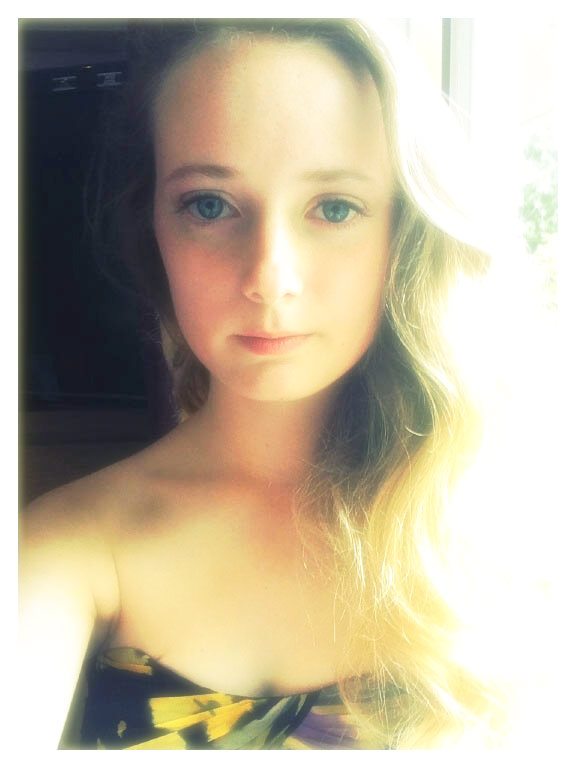



Two observations : first, you’ve gone pretty far with your editing this time, and ended up pretty artsy. It’s certainly a departure from the corny selective color, and while it might not flatter Erin in a glamour way, it does make for a very interesting photo. Kuddos.
Second, the Chromebook is compelling. It does suggest permanent access to the internet though. What they really need to make is Chromebook with SIM slot, so wherever you are just insert your phone card and boom, you’re connected…
What is the SD slot for anyway, transferring your photo files directly to your cloud drive ?
Thank you Claire. I do like some wild editing, depending on the composition and what strikes me. The last picture of Erin called for a little grunge, student style, and I elected to draw that out.
I am impressed with the Chromebook and aware of it’s limitations. Ultimately it is only about whether those limitations suit the individual and whether they have a decent broadband connection! There is a 3g model available too if I remember correctly. 🙂
[…] From Mac to Chrome (portraitblographer.wordpress.com) […]